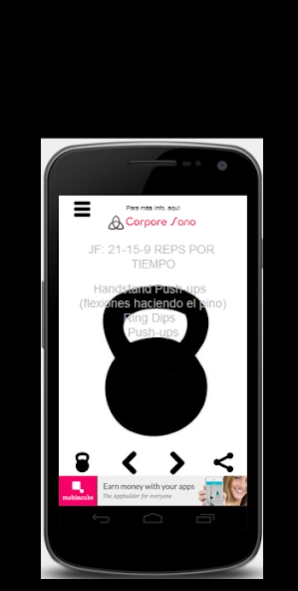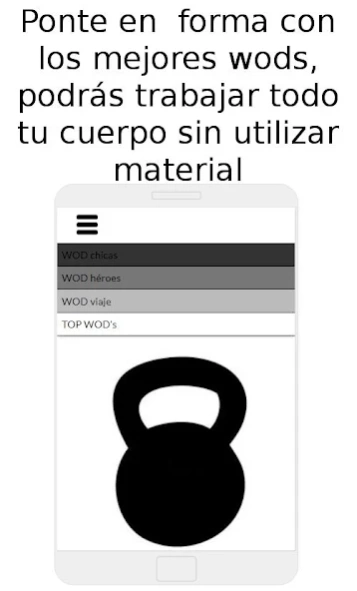WODS Generator 20.0.0
Free Version
Publisher Description
WODS Generator - Train with the WOD Cross Fitness generator, you will have the best wods
Train every day with the WOD's crossfitness generator. Variety of jobs in different categories: heroes, girls, top and travel. Get in shape at any time, choose your WOD. Variety of WOD's, the generator offers you different alternatives. If you like crossfitness this is your application. Do you accept the challenge?
App Features:
This is what you get:
- Collection of the best WODs to do anytime, anywhere
- Open workouts
- Reference WODs
- Bodyweight movements and gymnastics.
- Workouts to do while on vacation
- Generator for AMRAP training
- Generator for EMOM training
- Generator for FOR TIME workouts
- Generator for TABATA training
Crossfitness wod provides random functional workouts, based on the equipment you have available. You simply have to select the training you want to do, there is a lot of variety.
NOTE: This app is not affiliated with or associated with CrossFit, Inc. The workouts, exercises, and other movements provided in this app are for informational and educational purposes.
About WODS Generator
WODS Generator is a free app for Android published in the Sports list of apps, part of Games & Entertainment.
The company that develops WODS Generator is apps tienda. The latest version released by its developer is 20.0.0.
To install WODS Generator on your Android device, just click the green Continue To App button above to start the installation process. The app is listed on our website since 2023-08-28 and was downloaded 0 times. We have already checked if the download link is safe, however for your own protection we recommend that you scan the downloaded app with your antivirus. Your antivirus may detect the WODS Generator as malware as malware if the download link to com.mobincube.crossfit_wod.sc_3XD2K3 is broken.
How to install WODS Generator on your Android device:
- Click on the Continue To App button on our website. This will redirect you to Google Play.
- Once the WODS Generator is shown in the Google Play listing of your Android device, you can start its download and installation. Tap on the Install button located below the search bar and to the right of the app icon.
- A pop-up window with the permissions required by WODS Generator will be shown. Click on Accept to continue the process.
- WODS Generator will be downloaded onto your device, displaying a progress. Once the download completes, the installation will start and you'll get a notification after the installation is finished.